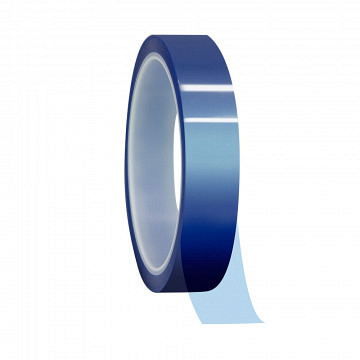subliX Sublimation Pens 6 colors
Draw your individual designs on paper* by hand or with your hobbyplotter with the subliX sublimation pens and transfer them easily to mugs, ceramic cups, stainless steel bottles, textiles such as T-shirts and pillows, as well as other media that are suitable for sublimation.
Turn your creative ideas into reality: The subliX sublimation pens in various colors are perfect for writings, sketches and great colorful drawings. For real artists and those who would like to become one.
*The sublimation pens are suitable for both conventional copy paper and special sublimation paper. Based on our own tests, we recommend the use of sublimation paper to achieve a higher color brilliance for the sublimation result.
You can find more information about sublimation at: www.plottiX.de/Sublimation.

Instructions subliX sublimation pens for use with a hobbyplotter:
- Open the cap of the sublimation pen and insert it into the designated pen holder for your cutting plotter.
- Insert the pen holder into your cutting plotter and make sure it is properly seated to avoid slipping during the plotting process.
- Select your desired design and use „mirror“ to flip it.
- Select "draw" and send the design to your hobbyplotter.
- After the plotting process you can transfer your design to your media via hot transfer, e.g. with the plottiX iXpress transfer press. To do this, place the paper with the design facing down on your medium, e.g. a T-shirt.
- For best sublimation results, fix the design on your T-shirt with heat-resistant tape.
- To avoid print-through, place some paper or thin cardboard between the front and back of the T-shirt inside it.
- Before pressing, place a sheet of baking paper on the paper to protect it.
- Now press the sublimation motif onto your medium with the heat press. We recommend a press temperature of 190 degrees with a press time of 60 seconds. This information refers to tests carried out with the plottiX iXpress. Since the recommended temperature and time may vary depending on the device, a test should be made beforehand.
- After the pressing process, carefully remove the baking paper and paper - your sublimation motif is finished!
Note: The sublimation pens are suitable for Silhouette, Brother and Cricut cutting plotters. When using with a Brother plotter, use the BT Universal pen holder. If the pen does not fit tightly, we recommend wrapping it with some tape beforehand for a firm hold. For use with Silhouette plotters, use the SIL Universal Pen Holder to fit your machine. For the SILHOUETTE CAMEO 4, use the white adapter and use the left blade holder of your device.
Contains 6 Pens (Red, Blue, Yellow, Green, Orange, Black)